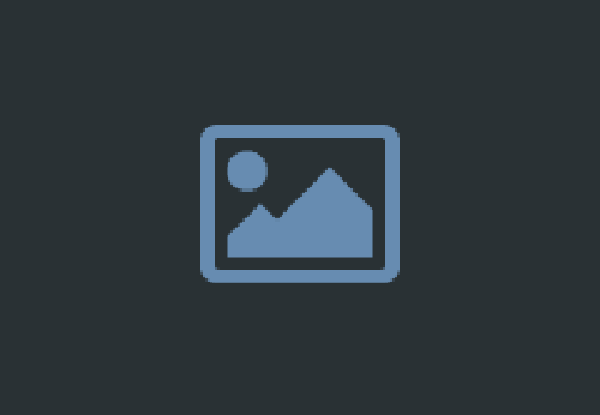Plan / Extra Features
Tables
Header with Color
| # | First Name | Last Name | Username |
|---|---|---|---|
| 1 | Mark | Otto | @mdo |
| 2 | Jacob | Thornton | @fat |
| 3 | Larry | the Bird |
Bordered with Color
| # | First Name | Last Name | Username |
|---|---|---|---|
| 1 | Mark | Otto | @mdo |
| Mark | Otto | @TwBootstrap | |
| 2 | Jacob | Thornton | @fat |
| 3 | Larry the Bird | ||
Add class
.header-primary
to your table.
Standard bootstrap colors are supported too, like
.header-danger
,
.header-success
, etc.
Add class
.bordered-primary
to your table.
Standard bootstrap colors are supported too, like
.bordered-danger
,
.bordered-success
, etc.
Form Controls
Icons on inputs
Toggles
Dropdown Select
Add class
.input-icon
to any
.input-group
.toggle.on
: activates the toggle
.toggle.toggle-square
: make toggle square
.toggle.toggle-color
: replace color with any bootstrap standard (primary, danger, info, etc)
Markup
<div class="toggle">
<em class="fa fa-circle fa-fw"></em>
<label class="toggle-on">
SI
<input type="radio" value="" name="toggle">
</label>
<label class="toggle-off">
NO
<input type="radio" value="" name="toggle">
</label>
</div>
Create a select and add attribute
data-toggle="dropdown-select"
Buttons
With icons
Social
Turnable
Transparents
Include an icon and add class
.btn-icon
to a
.btn
to create a buttons with the same padding for icon alignment
Append the following classes to a
.btn
for social buttons
.btn-facebook
.btn-twitter
.btn-google
.btn-icon
Append the following classes to a default
.btn
to turn it into another color on hover
.btn-turn-primary
.btn-turn-danger
.btn-turn-warning
.btn-turn-info
.btn-turn-success
.btn-turn-inverse
Add class
.btn-transparent
to any
.btn
to make the bakcground transparent
Navs Stacked
Stacked & Spaced
Stacked & Labeled
Pills with Icons
Stacked Tabs with Toggles
Add class
.nav-spaced
to any
.nav-stacked
Add a
span
inside the
a
and add to it the classes
.label.pull-right
Markup Example
...
<a href="#">
Inbox
<span class="label pull-right">
120
</span>
</a>
...
Add an
em
with any
.fa fa-*
class inside the
a
and add to it class
.pull-right
Markup Example
...
<a href="#">
Profile
<em class="fa fa-angle-right pull-right"></em>
</a>
...
Include the Toggle markup insde the
a
tag in a
.nav-stacked
list and the toggles will be automatically right aligned
Radial Progress Bars
Markup
<div class="progress-radial progress-10 ">
<div class="overlay">
<p>10%</p>
</div>
</div>
Usage
Add class.progress-radial
to a
div
container
Insde add another
div
with class
overlay
and set the text to show in the center.
Use class
.progress-X
to set the percentage progress. Default is 100%.
Important Due to the advance usage of stripped gradient this element works only in modern browsers. IE9 and below shows a circle or square at 100%.
Flush Rows
Add class
.flush
to any
.row
to remove padding and margins
.
HTML5 Video by Video.JS
Add a
video
tag with classes
video-js vjs-flat-skin
to invoke video.js with a flat skin.
Optionally include the file
responsive.video.js
to make your videos responsive for any device.